Temperature rise of the Cortex-A55 core board measured!
HD-G2UL series core board is a new cost-effective product released by Viacom Auko, equipped with 64-bit Cortex-A55@1.0GHz processor, with 1G memory / 8G storage priced at only $148. In this article, we will test the temperature rise of this series of core boards.

1.Test preparation
HDG2UL-IOT development board, based on the HD-G2UL-CORE industrial-grade core board design, 1 Gigabit network port, 1 CAN-bus, 3 TTL UART, LCD, WiFi, CSI camera interface, etc., rich interfaces, suitable for industrial field application requirements, but also convenient for users to evaluate the performance of the core board and CPU.

2.Testing process
2.1 -40℃ low temperature start
Set the ambient temperature to -40°C, as shown in Figure 5.1. The tested prototype is stored at low temperature for 2 hours and powered up and started after 2 hours.

Figure 5.1
After power on, the G2UL core board boots up normally. At this time, the ambient temperature is -40℃, CPU temperature is -28℃, and the integrated temperature rise is 12℃, as shown in Figure 5.2.
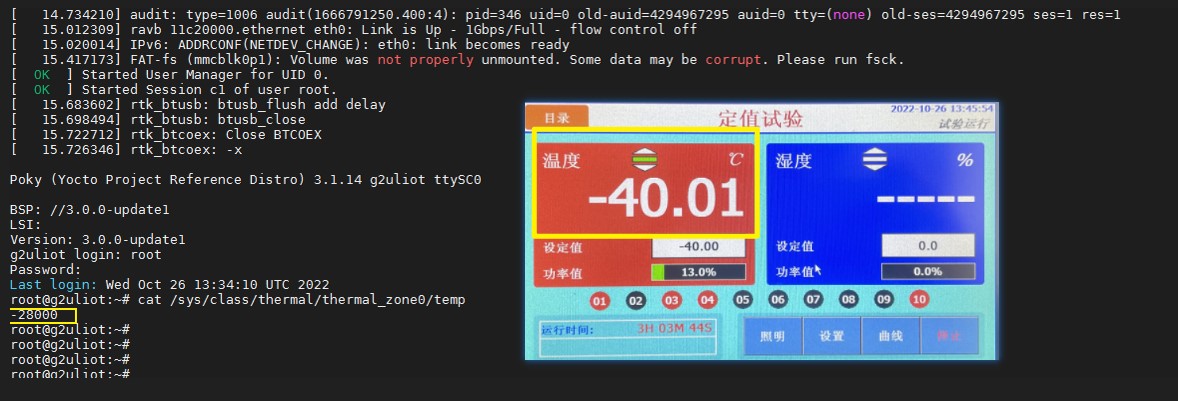
Figure 5.2
2.2 -20℃ low temperature start
The ambient temperature is set to -20°C, as shown in Figure 5.3, and the tested prototype is stored at low temperature for 2 hours and powered on and started after 2 hours.

Figure 5.3
After power on, the G2UL core board boots up normally. At this time, the ambient temperature is -20℃, CPU temperature is -9.5℃, and the integrated temperature rise is 10.5℃, as shown in Figure 5.4.
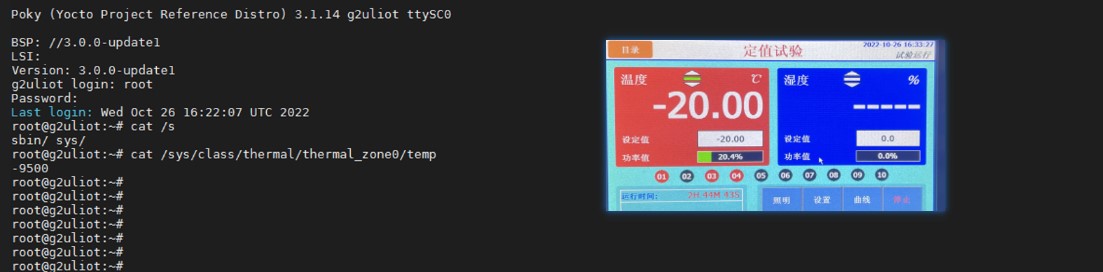
Figure 5.4
2.3 +70℃ high temperature CPU full load test
Set the ambient temperature to +70℃ for high temperature testing, and the test environment is shown in Figure 5.5.

Figure 5.5
2.3.1 Unloaded
As shown in Figure 5.6 Figure 5.7, the CPU occupancy is 0% and the CPU temperature is 86°C when no load is added.
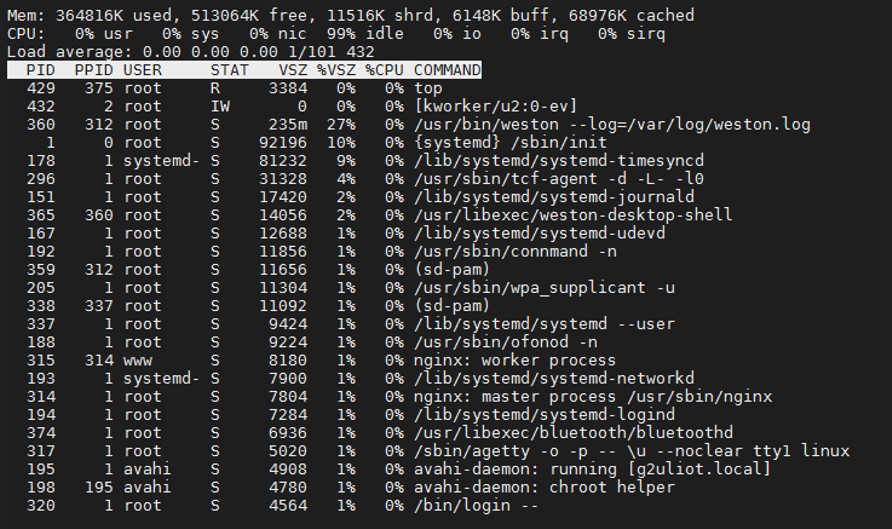
Figure 5.6
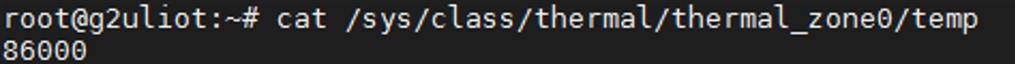
Figure 5.7
After 8 hours of continuous high temperature test at 70℃, the system runs normally without crashing, system crash, CPU self-protection shutdown, etc. At this time, the CPU temperature is 87℃, as shown in Figure 4.8, with a comprehensive temperature rise of 17℃.

Figure 5.8
2.3.2 Full load
CPU occupancy is 98%, as shown in Figure 5.9, and the CPU temperature is 96℃ at this time, as shown in Figure 5.10
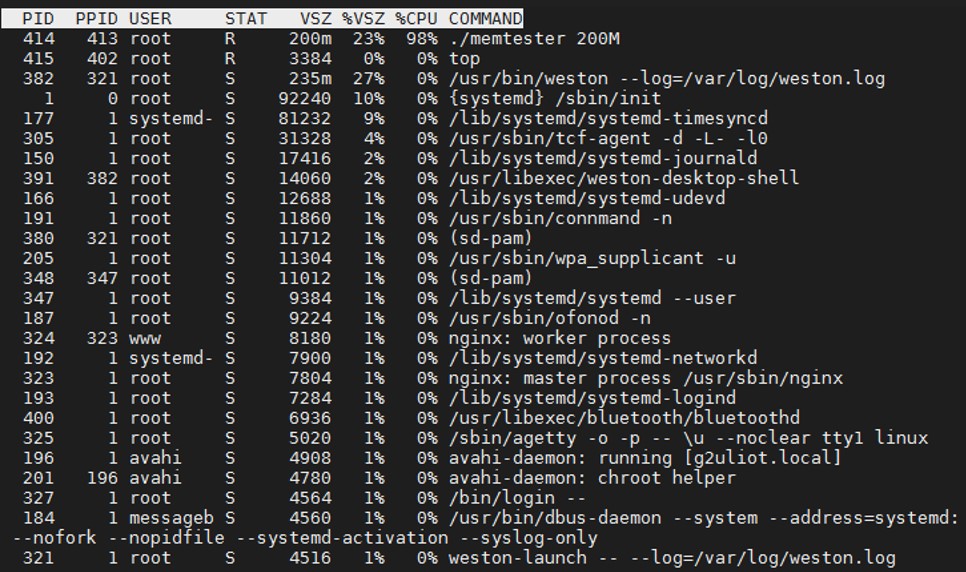
Figure 5.9
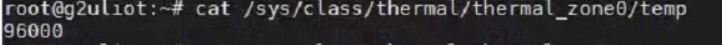
Figure 5.10
After 8 hours of continuous high temperature test at 70℃, the system runs normally without crashing, system crash, CPU self-protection shutdown, etc. At this time, the CPU temperature is 96℃, as shown in Figure 5.11, and the integrated temperature rise is 96℃.
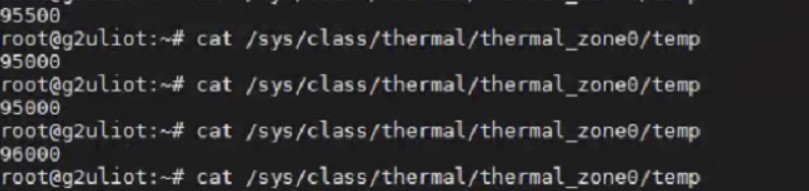
Figure 5.11
2.4 +85℃ high temperature test load 50%
Set the ambient temperature to +85℃ for high temperature test, and the test environment is shown in Figure 5.12.

Figure 5.12
The CPU occupancy is 61%, as shown in Figure 5.13, and the CPU temperature is 101℃ at this time, as shown in Figure 5.14.

Figure 5.13

Figure 5.14
After 8 hours of continuous high temperature test at 85℃, the system runs normally without crashing, system crash, CPU self-protection shutdown, etc. At this time, the CPU temperature is 104℃, as shown in Figure 5.15, with a comprehensive temperature rise of 19℃.

Figure 5.15
3.Test results

According to the test results, the temperature rise of the G2UL core board is more stable under different ambient temperatures, and the system operates normally without overheating protection or crashing.
Related posts:
- RK3588 development board RK3588 EVB and RK3588S EVB interpretation of Rexchip Micro
- Low-cost ESP32 solution to support OpenHarmony system development (with 10+ sample project demos)
- Timer PWM output based on N32G45
- SNOW Micro 32T Edge Smart Gateway released to help digital upgrade in multiple industries, reduce costs and increase efficiency in operations and maintenance, equipped with RK3588 flagship core
