Integrated circuit drawing is a crucial step in the manufacturing process of electronic devices. It involves creating a schematic diagram of the circuit, which serves as a blueprint for the physical layout of the circuit on a silicon wafer. The drawing process requires a high level of precision, as even a small error can result in a malfunctioning circuit.
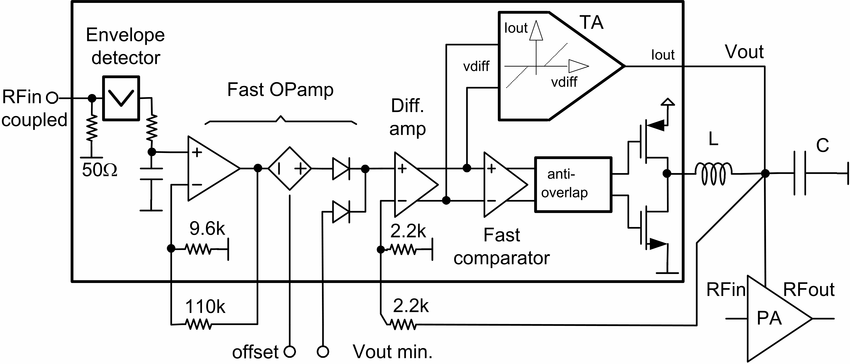
The first step in integrated circuit drawing is to create a netlist, which is a list of all the components and their connections in the circuit. This netlist is then used to create a schematic diagram using specialized software. The schematic diagram is then optimized for performance and manufacturability, taking into account factors such as power consumption, signal integrity, and thermal management. Once the schematic is finalized, it is used to generate a layout of the circuit on a silicon wafer, which is then fabricated using a series of photolithography and etching steps.
Overall, integrated circuit drawing is a complex and intricate process that requires a high level of expertise and attention to detail. It is a critical step in the manufacturing process of electronic devices and plays a significant role in determining the performance and reliability of the final product.
What is an Integrated Circuit Drawing?
Integrated circuit drawing is the process of creating a graphical representation of an integrated circuit (IC). An IC drawing is a two-dimensional layout of the various components that make up the circuit, including transistors, resistors, capacitors, and interconnects. It is a crucial step in the design and manufacturing of ICs, as it allows engineers to visualize the circuit’s physical structure and identify potential problems before production.
IC drawings can be created using various software tools, such as Cadence Virtuoso, Synopsys Custom Designer, and Mentor Graphics Calibre. These tools allow designers to create and manipulate the layout of the circuit, as well as perform checks to ensure that the design meets specific criteria, such as minimum feature sizes and spacing requirements.
The process of IC drawing involves several steps, including floor planning, placement, and routing. Floor planning involves determining the overall size and shape of the circuit, as well as the location of various components. Placement involves placing the components on the circuit board, while routing involves connecting the components with interconnects.
IC drawings are essential for ensuring that the final product meets the required specifications, such as power consumption, speed, and reliability. They are also used in the production of masks, which are used to create the physical circuit during the manufacturing process.
In conclusion, integrated circuit drawing is a crucial step in the design and manufacturing of ICs. It allows engineers to visualize the physical structure of the circuit and identify potential problems before production. IC drawings are created using various software tools and involve several steps, including floor planning, placement, and routing. They are essential for ensuring that the final product meets the required specifications and are used in the production of masks.
The Importance of Integrated Circuit Drawings
Integrated circuits (ICs) are an essential component of modern electronics. They are used in everything from smartphones to cars to medical devices. The design of these circuits is critical to the performance and reliability of the final product. Integrated circuit drawings are an essential part of the design process.
An integrated circuit drawing is a visual representation of the circuit design. It shows the connections between the various components and the layout of the circuit on the chip. The drawing is used by engineers to ensure that the circuit will function correctly and that it can be manufactured efficiently.
There are several reasons why integrated circuit drawings are essential. First, they allow engineers to visualize the circuit design and identify potential problems before the circuit is manufactured. This saves time and money by avoiding costly errors in the production process.
Second, integrated circuit drawings are used to communicate the design to other members of the engineering team, including those responsible for manufacturing and testing. This ensures that everyone involved in the process has a clear understanding of the design and can work together effectively.
Finally, integrated circuit drawings are used to document the design for future reference. This is important for maintaining the quality and reliability of the product over time. The drawing serves as a reference for any changes made to the design and can be used to troubleshoot problems that arise in the future.
In conclusion, integrated circuit drawings are a critical part of the design process for integrated circuits. They allow engineers to visualize the design, communicate it effectively, and document it for future reference. Without these drawings, the design process would be much more challenging and the final product would be less reliable.
Types of Integrated Circuit Drawings
Integrated circuits (ICs) are a fundamental component of modern electronics. They are used in everything from smartphones to home appliances to advanced medical equipment. ICs are designed using various types of drawings. In this section, we will discuss the three most common types of IC drawings: Schematic Diagrams, Layout Diagrams, and Physical Design Layouts.
Schematic Diagrams
Schematic diagrams are the most common type of IC drawing. They are used to represent the functional elements and connections of an IC. Schematic diagrams are typically used during the initial design phase of an IC. They are also used in troubleshooting and repairing ICs.
Schematic diagrams are typically drawn using symbols to represent different electronic components such as resistors, capacitors, and transistors. The symbols are connected by lines to show the flow of current through the circuit. Schematic diagrams are an essential tool for IC designers, engineers, and technicians.
Layout Diagrams
Layout diagrams show the physical layout of an IC. They are used to represent the placement and connection of each component on the IC. Layout diagrams are used during the design phase of an IC to ensure that the components are placed correctly and that the connections are made properly.
Layout diagrams are typically drawn using a grid system. The grid system is used to ensure that the components are placed in the correct location. The connections between the components are then drawn using lines. Layout diagrams are an essential tool for IC designers and engineers.
Physical Design Layouts
Physical design layouts are used to show the physical design of an IC. They are used to represent the actual layout of an IC after it has been manufactured. Physical design layouts are used to ensure that the IC is manufactured correctly and that it functions properly.
Physical design layouts are typically drawn using a photomask. The photomask is used to transfer the design to the IC. Physical design layouts are an essential tool for IC manufacturers and technicians.
In conclusion, schematic diagrams, layout diagrams, and physical design layouts are the three most common types of IC drawings. Each type of drawing is essential for different stages of the IC design and manufacturing process.
Tools for Creating Integrated Circuit Drawings
Creating integrated circuit drawings requires specialized tools that are designed to handle the unique requirements of this type of work. There are several software packages available that provide the necessary tools to create accurate and detailed integrated circuit drawings.
Electronic Design Automation (EDA) Software
Electronic Design Automation (EDA) software is specifically designed for creating integrated circuit drawings. This software provides a range of tools that allow designers to create, simulate, and test integrated circuits. EDA software is often used by professional designers who need to create complex circuits with multiple layers and components.
Computer-Aided Design (CAD) Software
Computer-Aided Design (CAD) software is another option for creating integrated circuit drawings. This software is more general-purpose than EDA software and is often used for a range of design tasks, including architecture, engineering, and product design. CAD software provides a range of tools for creating and editing drawings, including the ability to create 3D models.
Printed Circuit Board (PCB) Design Software
Printed Circuit Board (PCB) design software is another option for creating integrated circuit drawings. This software is specifically designed for creating the layout of a printed circuit board. PCB design software provides a range of tools for placing components, routing traces, and creating the final layout of the board.
Other Tools
In addition to specialized software, there are other tools that can be useful for creating integrated circuit drawings. These include:
- Schematic capture software for creating the initial circuit diagram
- Spice simulation software for testing the circuit design
- Oscilloscopes and other testing equipment for verifying the circuit behavior
Overall, there are several tools available for creating integrated circuit drawings. The choice of which tool to use depends on the specific requirements of the project and the preferences of the designer.
Best Practices for Creating Integrated Circuit Drawings
Creating integrated circuit (IC) drawings can be a challenging task, but following some best practices can help you create accurate and efficient designs. Here are some tips to help you create high-quality IC drawings:
1. Plan your design
Before you start drawing, it’s important to have a clear plan for your IC design. This includes understanding the specifications and requirements for the circuit, as well as any constraints or limitations that may affect the design. It’s also important to consider the intended use of the circuit and any potential issues that may arise during operation.
2. Use appropriate tools
Using the right tools can make a big difference when creating IC drawings. There are many software programs available that can help you create accurate and efficient designs. Some popular options include Cadence, Altium, and Eagle. It’s important to choose a tool that fits your needs and skill level.
3. Follow standard conventions
When creating IC drawings, it’s important to follow standard conventions for symbols, labels, and other design elements. This will help ensure that your design is easy to read and understand by others in the industry.
4. Keep it simple
Simplicity is key when it comes to creating IC drawings. Avoid using unnecessary components or complex designs that can lead to errors or inefficiencies. It’s also important to keep your design organized and easy to follow.
5. Test and validate your design
Once you’ve created your IC drawing, it’s important to test and validate your design to ensure that it meets the required specifications and operates as intended. This may involve simulation or physical testing, depending on the complexity of the circuit.
By following these best practices, you can create accurate and efficient IC drawings that meet the required specifications and operate as intended.
Common Mistakes to Avoid in Integrated Circuit Drawings
When creating integrated circuit drawings, it is important to be aware of common mistakes that can lead to errors in the final product. Here are some key mistakes to avoid:
-
Incorrect pin placement: One of the most common mistakes in integrated circuit drawings is placing pins in the wrong location. This can cause connectivity issues and make the circuit unusable. Always double-check the placement of pins before finalizing the drawing.
-
Inconsistent labeling: Another common mistake is using inconsistent labeling for pins, components, and other elements in the drawing. This can cause confusion and make it difficult to understand the circuit. Use clear and consistent labeling to avoid this issue.
-
Overcrowding the drawing: It can be tempting to try to fit as much as possible into a single drawing, but overcrowding can make the circuit difficult to read and understand. Leave enough space between components and use multiple drawings if necessary.
-
Ignoring design rules: Integrated circuit drawings must follow certain design rules to ensure proper functionality. Ignoring these rules can result in errors or even damage to the circuit. Make sure to review the design rules and follow them closely.
-
Poor documentation: Finally, poor documentation can lead to confusion and errors when working with the circuit in the future. Be sure to document the design process thoroughly, including any changes made along the way.
By avoiding these common mistakes, you can create accurate and functional integrated circuit drawings that will be useful for years to come.
Applications of Integrated Circuit Drawings
Integrated circuit drawings are an essential part of the design process for electronic circuits. These drawings are used to communicate the layout of the circuit components to the manufacturer, who then uses the drawing to create the physical circuit. Integrated circuit drawings have a wide range of applications, including:
1. Design and Development
Integrated circuit drawings are used extensively in the design and development of electronic circuits. They provide a visual representation of the circuit layout, which is essential for ensuring that the components are correctly placed and connected. The use of integrated circuit drawings allows designers to test and refine their designs before moving on to the manufacturing stage.
2. Quality Control
Integrated circuit drawings are also used in quality control processes to ensure that the manufactured circuit matches the design specifications. By comparing the drawing to the physical circuit, manufacturers can identify any discrepancies and make the necessary adjustments. This helps to ensure that the circuit functions correctly and meets the required standards.
3. Troubleshooting
Integrated circuit drawings are also useful for troubleshooting electronic circuits. By referring to the drawing, technicians can identify the location of specific components and trace the flow of current through the circuit. This can help to identify the root cause of any issues and facilitate repairs.
Overall, integrated circuit drawings play a crucial role in the design, development, manufacturing, and maintenance of electronic circuits. They provide an essential visual representation of the circuit layout and facilitate communication between designers and manufacturers.
Future of Integrated Circuit Drawings
As technology continues to advance, the future of integrated circuit drawings is becoming more exciting. With the advent of new tools and techniques, designers are now able to create more complex circuits in a shorter amount of time.
One of the most promising developments in the field of integrated circuit drawing is the use of artificial intelligence (AI). AI can help designers to identify potential issues in their designs before they become a problem. This can save a significant amount of time and money in the design process.
Another exciting development is the use of virtual reality (VR) in the design process. VR can allow designers to visualize their designs in three dimensions, which can help them to identify potential issues that may not be apparent in a two-dimensional drawing.
In addition to these developments, there are also new tools and techniques being developed that can help designers to create more efficient and effective circuits. For example, the use of machine learning algorithms can help designers to optimize their circuits for specific applications.
Overall, the future of integrated circuit drawings is looking bright. With the use of AI, VR, and other advanced tools and techniques, designers are now able to create more complex and efficient circuits than ever before.

