1、Auxiliary functions
(1) Auxiliary functions that allow users to configure their personal computers. It contains a variety of settings mainly for users who have different preferences or have computer hardware problems.
(2) Keyboard behavior can be modified. This is for users who have difficulty pressing two keys at the same time, just one at a time.
(3) The possibility of modifying the sound behavior.
(4) High-contrast mode can be activated.
(5) Customizable keyboard cursor. This allows modifying the blinking speed of the cursor in text input mode and its width.
(6) The mouse pointer can be controlled via the numeric keypad.

2. Adding Hardware
Launch a wizard that allows the user to add new hardware devices to the system. This can be done by selecting from a list of hardware, or by specifying the location of the device driver installation file.

3. Uninstall a program
Allows users to add or remove programs from the system. The Add/Remove Programs dialog box also shows how often the program is used and how much disk space the program takes up.
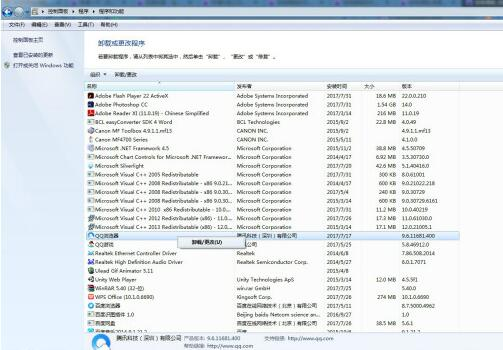
4、Personalization
(1) Add e79fa5e98193e58685e5aeb931333363383332 to load a display properties window that allows users to change computer display settings such as desktop wallpaper, screen saver, display resolution, etc..
(2) Allowing the user to change the date and time stored in the computer’s BIOS, change the time zone, and synchronize the date and time via an Internet time server.
(3) Displays all fonts installed into the computer. Users can delete fonts, install new fonts or search for fonts using font characteristics.
(4) This item allows the user to configure how folders and files are displayed in Windows Explorer. It is also used to modify the association of file types in Windows; this means which programs are used to open which types of files.

5、Network connection

Displays and allows users to modify or add network connections, such as local network (LAN) and Internet (Internet) connections. It also provides a troubleshooting feature should the computer need to reconnect to the network, etc.

