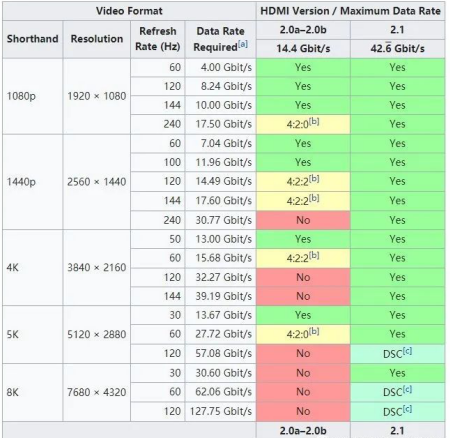Resolution (resoluTIon) refers to the precision of the screen image, and the resolution determines the fineness of the image details. Usually, the higher the resolution of an image, the more pixels it contains, the clearer the image, the more dots the display can show, and the finer the picture. Resolution is a very important performance indicator for screen images.
720P and 1080P
We often say 720P, refers to the resolution of 1280 * 720, aspect ratio 16:9. 720P is a display format to achieve a resolution of 1280 × 720 in progressive scan, is a fusion of digital cinema imaging technology and computer technology.
In addition to the common 720P and 1080P, we will also see 1080i. there is a difference between “P” and “i”. “P” is Progressive, which means progressive, and “i” is interlace, which means interlaced. 1080i means interlaced, which is not as good as 1080P, but better than 720P. Progressive scan P means that each frame of TV screen TV scan line is from 1 progressive scan to 1080 frames, interlace is first from 1, 3, 5, and then from 2, 4, 6 scanning, so the clarity of progressive scan is higher than interlaced scan.
1080P is a display format that reaches a resolution of 1920×1080 in progressive scan, which is a combination of digital imaging technology and computer technology. The reason why it is a combination is that HD resolution also has requirements for machine performance, 1080P requires 23, 24 inch or more LCD screen for point-to-point viewing, CPU and decoding graphics cards have related requirements.
720P and 1080P screen only in the large screen can feel the difference, for example, in the following 22-inch monitor we will find that the two basically can not see the difference, but when the LCD TV screen in more than 32 inches, by watching 720P and 1080P video source we can feel some of the difference in picture quality.
HD
In addition to 720P and 1080P, we often hear HD. HD is short for High DefiniTIon in English, HD refers to images or videos with vertical resolution greater than or equal to 720, also known as high definition images or high definition videos, and the size is generally 1280×720 and 1920×1080.
HD (High DefiniTIon) high resolution, has four meanings: HDTV, HD devices, HD formats, HD movies. Only the format with a resolution of 720P or more is called HD, the English expression High DefiniTIon, HD for short, and Full HD (Full HD), that refers to a resolution of up to 1920 × 1080 progressive scan, that is, 1080P HD, is currently the top HD specifications.
HD has three display formats, respectively: 720P (1280 × 720, non-interlaced, field frequency of 24, 30 or 60); 1080i (1920 × 1080, interlaced, field frequency of 60); 1080P (1920 × 1080, non-interlaced, field frequency of 24 or 30).
Blu-ray, 2K, 4K
Blu-ray resolution 1920×1080, but higher than 1080P. 1080P is extracted from the original Blu-ray disc inside the video and audio tracks, and then re-encoded and compressed to produce 1080P.
2K resolution 25601440 is 4 times that of 720P. 4K resolution 38402160 is 4 times that of Full HD (FHD.19201080) and 9 times that of HD (HD.1280720). 4K resolution does not refer specifically to a particular value, it refers to about 4000 pixels or so in the horizontal direction, depending on the application area and there are There are subtle differences.
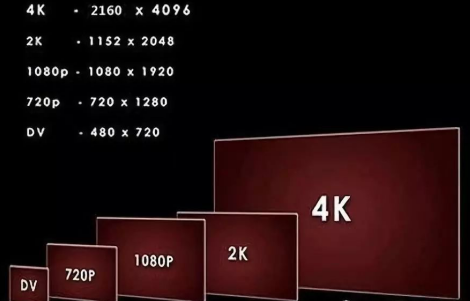
720P, 1080P, etc., means “the total number of lines of video pixels”. For example, 720P means the video has 720 rows of pixels, while 1080P means the video has a total of 1080 rows of pixels.
2K, 4K, etc., means “the total number of columns of video pixels”. For example, 4K, means the video has 4000 columns of pixels, specifically 3840 or 4096 columns. 4K resolution cameras usually have 38402160 or 40962160 pixels.
Pixels and Bandwidth
Let’s take the progressively popular 4K movie, the resolution is 38402160, so a total of 38402160 = 8294400 pixels for a frame, HDMI images also need to set aside 20% of blank pixels, so the real pixels of a frame is: 8294400*1.2 = 9953280 pixels.
Each pixel is represented by 3 8bit, which is 24-bit color, then the total number of bits needed is 99532803(8+2)=298598400 bits (note that 2 control bits are added for every 8bit). Refresh 60 times per second, that is, 60Hz, then the number of bits per second transmission is: 298598400 * 60 ≈ 1.8e + 010, converted into units of Gbps, the rate of 18Gbps per second, which is the total rate of TMDS three-way, so the rate of 18/3 = 6Gbps per second for each road.
Is not found only HDMI 2.0 can barely watch 4K movies, so of course to upgrade HDMI 2.1, the higher the resolution for the higher bandwidth requirements, the poorer the HDMI cable may not support more than 1080P resolution.