In the current world, technology is a dynamically changing field. Everyone is working towards adapting to the latest technology. Furthermore, technological experts are working towards further developing the current technology to a better and more sophisticated state. It is, therefore, important to consider the latest options compatible with the current technology. If you wish to design, generate, and stimulate programmable logic device designs, you will need reliable software compatible with your computer. The following details inform about Intel Quartus, one of the design software families that is a reliable platform for a user who wishes to work on programmable logic device designs.
What Is Intel Quartus Prime?
Intel Quartus prime is an easy-to-use programmable software for designing logic devices. Intel company produced the software before Altera Quartus Prime. In addition, Intel Quartus Prime allows Verilog and VHDL to describe hardware, vector waveform simulation, and logic circuit visual editing. Additionally, the software offers excellent solutions in such design work as CPLD, FPGA, and SoC. Furthermore, the software’s radical nature in productivity and performance makes it better and more reliable in developing your design from idea to reality.
Intel Quartus Prime Software Editions
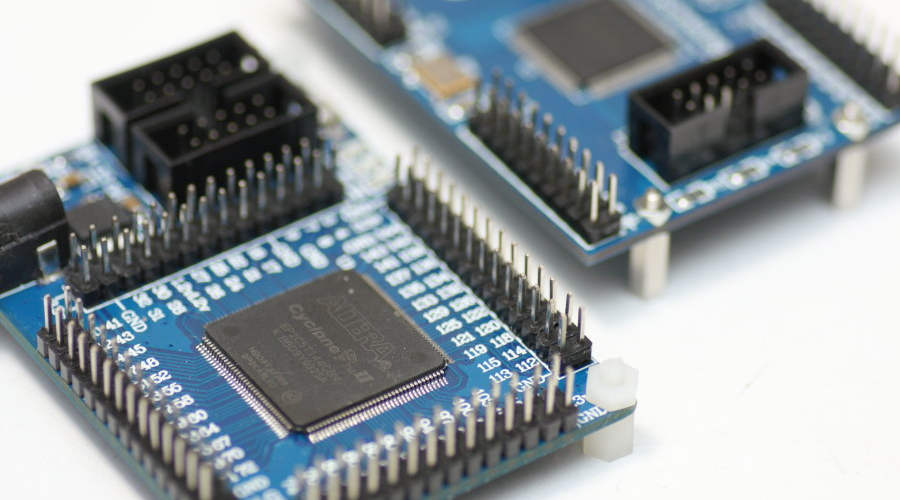
Based on your design specifications, the software is available in the following three distinct editions:
- Intel Quartus Prime Pro edition- Intel software developers designed this software to support more sophisticated features in the next Intel generation SoCs and FPGAs with the following device families:
- Intel Cyclone 10GX
- The Intel Agilex
- Intel Arria 10
- Intel Stratix 10
- The Intel Quartus Prime Standard edition – Unlike the pro edition; in addition to Intel MAX 10 and Intel Cyclone 10, this edition can support earlier device families.
- Intel Quartus prime Lite Edition – The lite edition is quite different from the other two as it provides an excellent gateway to other higher volume device families. In addition, the software is available as a license-free download.
Intel’s Unique Software Features
The software has the following features that make it a better choice for design work:
Block-Based Design
The pro edition software offers block-based design flows in two distinct types, namely:
- Design Block Reuse flows
- Incremental Block-Based Compilation
In addition, the Design block reuse flow enables a team of far apart members to work on the same design collaboratively.
The following is the block-based designing procedure:
- Project creation
- Plan design periphery
- Partitions’ creating and determining
- Design compilation
- Analyzing the design
- Checking whether the design meets the various requirements
- If yes, the process proceeds to preservation and implementation
- If not, you first modify the design before moving to preservation and implementation
Partial Reconfiguration
The FPGA’s partial reconfiguration offers various benefits and facilitates new applications. Furthermore, the pro edition software has a GUI (Graphical User Interface) that supports Intel Arria 10 FPGAs and SoCs’ partial reconfiguration. Moreover, as it is possible for a designer to visually optimize the dynamic region’s floorplan that requires configuration in the chip planner, you can easily assign constraints using the Intel Pro’s Logic Lock Region feature. The following are the main benefits of partial reconfiguration:
- Smaller board footprint
- Relatively lower cost
- Lower power consumption
Incremental Optimization

The Intel Quartus Pro software has incremental optimization capabilities that provide a faster methodology for converging to design sign-off. Additionally, the Pro edition offers an early placement stage to boost its incremental optimization capability. Equally important is that, in addition to HSSI and I/O placement, the post-route and routing optimizations provide a more persistent convergence for closure designing.
The following is the incremental optimization procedure:
- Syntheses
- HSSI and I/O placement
- Early placement
- Logic placement
- Routing procedure
- Post-route optimizations
- Sign-off timing
- Assembling
Intel Quartus Prime Characteristics
The following are the software’s essential tools that you may need for your designs:
- Power analyzer
- Interface planner
- Platform designer
- Questa-Intel FPGA
- Timing analyzer
- Intel HLS compiler
- Intel FPGAs’ DSP builder
Power Analyzer
The power analysis technology has the following features:
- PTC (power and thermal calculator) that is Intel Agilex and Intel Stratix 10 compatible
- Intel Quartus Prime power analyzer tool
- Excel-based early power estimator (EPE)
In addition, these power-analysis tools enable you to estimate the power consumption rate from early design to the final design implementation.
Interface planner
We use the interface planner to study the device’s peripheral architecture and assign interfaces efficiently. Additionally, the interface planner performs real-time fitter and legal checks to prevent illegal pin assignments. Consequently, this flow speeds up the incremental optimization (I/O) design by ten times, eliminating the waiting time for complete compilation.
Platform designer
The Intel Quartus Prime pro edition has a platform designer, the system integration tool that improves the platform designers’ capabilities from the standard edition software. In addition, the platform automatically generates interconnecting logic that connects the subsystems and the intellectual property (IP) functions. Consequently, it saves a lot of designing hassle and time during the FPGA designing process. Equally important is that the platform designer supports a variety of such design entry methods as block-based design entry, black boxes, schematic entry, and RTL (Register transfer level).
Questa-Intel FPGA
Licensed from Mentor Graphics, Questa-Intel FPGA edition software is a Quest software version compatible with Intel devices. Additionally, the software facilitates stimulation libraries such as the Intel FPGA gate-level. Moreover, it incorporates Tcl scripting, HDL test benches, and behavioral stimulation. In addition, the software supports multi-language simulation, including designs combining System Verilog, VHDL, and Verilog languages, also famous as mixed HDL. Equally important is that both Questa-Intel FPGA starter edition software and Questa-Intel FPGA software compatible with all versions of the prime pro software are available. Moreover, the two software, that is, Questa-Intel starter edition and Questa-Intel FPGA edition software, are the same, apart from the following characteristics:
- The starter edition software is not available as license-free but requires a generatable license at the Self-Service Licencing Centre. In addition, its performance is 40% that of the Questa-Intel FPGA edition software.
- Also, you will require a purchased license to run the Questa FPGA Edition software.
Timing analyzer

The second-generation timing analyzer is easy to use and controls the industrial requirements of the SDC (Synopsys Design Constraints) support, achieving accurate timing and causing a faster timing closure.
Intel HLS compiler
The HLS (High-Level Synthesis) compiler is a tool that receives untimed C++ inputs and generates high production-quality RTL (Register Transfer Level) that is FPGA- compatible. In addition, the HLS tool accelerates the development time as compared to hand-coded Register Transfer Level. However, if the customers prefer the traditional RTL flows, creating FPGA accelerators may be tedious. Currently, RTL creation has become much easier with the Intel HLS compiling tool. In addition, mastering the back-end flow that starts with high-level design and ends at the FPGA-compatible bit stream is an outstanding achievement. Furthermore, the Intel HLS compiler enables you to generate RTL codes that, using C++, you can quickly load into the Platform Designer.
Intel FPGAs’ DSP builder
The Intel DSP builder is compatible with Intel FPGAs software. Moreover, it generates a hardware description language (HDL) for DSP (Digital Signal Processing) procedures in a model-founded flowing design. Additionally, the software’s DSP builder interconnects simulation, algorithm development, and verification capabilities of Simulink MATLAB (MathWorks) system-level design tools using the Intel Quartus Prime software. In addition, creating DSP’s hardware representation design in an algorithm-friendly environment would shorten the DSP design cycles. Moreover, the Intel FPGA software’s DSP builder contains an advanced and standard block set. However, the advanced block set is compatible mainly with new designs. The Intel FPGAs’ DSP builders have the following features:
- Provides both cycle-accurate and bit-accurate simulation models
- Enhances complex DSP functions’ integration
- Generates VHDL test benches automatically
- Applies vector processing to provide developed IEEE 754 and special fixed-point single-precision floating-point DSP implementation.
Intel Quartus Simulation
The software supports gate-level and RTL design simulation in compatible EDA simulators. The following are the procedures for simulation:
- Setting up the stimulating environment
- Assembling simulation model libraries
- Running the simulation
Additionally, the software facilitates scripted simulation flow while automating the simulation processing in your most suitable simulation environment. Furthermore, the Intel Quartus Prime software can also use the Native Link tool flow to automate your favorite simulator’s launch.
Intel Quartus Synthesis
During logic synthesis, the software design flow takes the RTL (Register Transfer Level) code and creates a lower-level primitives netlist, the post-syntheses netlist. The netlist then becomes the input to the fitter that places and routes the design. In addition, the Intel Quartus II and Intel Quartus prime software incorporate interfaces and advanced unified synthesis with third-party synthesis tools. Additionally, the software provides excellent schematic netlist viewers for analysis of a design’s structure, which also gives an overview of how the software has understood your design. Equally important is that you can view the synthesis results after Technology Mapping and after RTL elaboration using the Quartus Netlist Viewers feature.
Advantages and Disadvantages of Intel Quartus Prime
The Intel Quartus Prime software has the following merits:
- The software is excellently compatible with Altera devices and is, therefore, easy to use and understand.
- You can continuously update your software with the latest versions and work with the latest capabilities and features.
- The software has numerous powerful tools that saves time and hassle during designing, programming Altera devices, and compiling.
- Altera’s technical support team offers a reliable software backup that enables you to get help anytime.
- There are numerous editions of the software. Users can therefore choose the edition that best suits their requirements.
However, besides the many advantages, the software has the following two disadvantages:
- Any user must require a purchased license to use the software since it is not available for free.
- The software suite is only compatible with Linux and Windows operating systems.
Conclusion
The above details provide a deeper understanding of Intel Quartus designing software. Moreover, the information encompasses the software’s editions and the design tools you need to create meaning out of your Intel FPGA concept. In conclusion, with the above information, you can navigate Intel Quartus, and its various editions and decide on the best solution to your design work.
